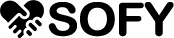Blogunuza açılan menu eklemenizi sağlar

Blogger kontrol panelinizdeyken sırasıyla " Şablon >> HTMLyi düzenle " aşağıdaki kodları gerekli kısımlara ekleyin.
HTML
<div id="accordian">
<ul>
<li>
<h3><span class="icon-dashboard"></span>Dashboard</h3>
<ul>
<li><a href="#">Reports</a></li>
<li><a href="#">Search</a></li>
<li><a href="#">Graphs</a></li>
<li><a href="#">Settings</a></li>
</ul>
</li>
<!-- we will keep this LI open by default -->
<li class="active">
<h3><span class="icon-tasks"></span>Tasks</h3>
<ul>
<li><a href="#">Today's tasks</a></li>
<li><a href="#">Urgent</a></li>
<li><a href="#">Overdues</a></li>
<li><a href="#">Recurring</a></li>
<li><a href="#">Settings</a></li>
</ul>
</li>
<li>
<h3><span class="icon-calendar"></span>Calendar</h3>
<ul>
<li><a href="#">Current Month</a></li>
<li><a href="#">Current Week</a></li>
<li><a href="#">Previous Month</a></li>
<li><a href="#">Previous Week</a></li>
<li><a href="#">Next Month</a></li>
<li><a href="#">Next Week</a></li>
<li><a href="#">Team Calendar</a></li>
<li><a href="#">Private Calendar</a></li>
<li><a href="#">Settings</a></li>
</ul>
</li>
<li>
<h3><span class="icon-heart"></span>Favourites</h3>
<ul>
<li><a href="#">Global favs</a></li>
<li><a href="#">My favs</a></li>
<li><a href="#">Team favs</a></li>
<li><a href="#">Settings</a></li>
</ul>
</li>
</ul>
</div>
<!-- prefix free to deal with vendor prefixes -->
<script src="http://thecodeplayer.com/uploads/js/prefixfree-1.0.7.js" type="text/javascript" type="text/javascript"></script>
<!-- jQuery -->
<script src="http://thecodeplayer.com/uploads/js/jquery-1.7.1.min.js" type="text/javascript"></script>
<ul>
<li>
<h3><span class="icon-dashboard"></span>Dashboard</h3>
<ul>
<li><a href="#">Reports</a></li>
<li><a href="#">Search</a></li>
<li><a href="#">Graphs</a></li>
<li><a href="#">Settings</a></li>
</ul>
</li>
<!-- we will keep this LI open by default -->
<li class="active">
<h3><span class="icon-tasks"></span>Tasks</h3>
<ul>
<li><a href="#">Today's tasks</a></li>
<li><a href="#">Urgent</a></li>
<li><a href="#">Overdues</a></li>
<li><a href="#">Recurring</a></li>
<li><a href="#">Settings</a></li>
</ul>
</li>
<li>
<h3><span class="icon-calendar"></span>Calendar</h3>
<ul>
<li><a href="#">Current Month</a></li>
<li><a href="#">Current Week</a></li>
<li><a href="#">Previous Month</a></li>
<li><a href="#">Previous Week</a></li>
<li><a href="#">Next Month</a></li>
<li><a href="#">Next Week</a></li>
<li><a href="#">Team Calendar</a></li>
<li><a href="#">Private Calendar</a></li>
<li><a href="#">Settings</a></li>
</ul>
</li>
<li>
<h3><span class="icon-heart"></span>Favourites</h3>
<ul>
<li><a href="#">Global favs</a></li>
<li><a href="#">My favs</a></li>
<li><a href="#">Team favs</a></li>
<li><a href="#">Settings</a></li>
</ul>
</li>
</ul>
</div>
<!-- prefix free to deal with vendor prefixes -->
<script src="http://thecodeplayer.com/uploads/js/prefixfree-1.0.7.js" type="text/javascript" type="text/javascript"></script>
<!-- jQuery -->
<script src="http://thecodeplayer.com/uploads/js/jquery-1.7.1.min.js" type="text/javascript"></script>
CSS
/*custom font for text*/
@import url(http://fonts.googleapis.com/css?family=Nunito);
/*CSS file for fontawesome - an iconfont we will be using. This CSS file imported contains the font-face declaration. More info: http://fortawesome.github.io/Font-Awesome/ */
@import url(http://thecodeplayer.com/uploads/fonts/fontawesome/css/font-awesome.min.css);
/*Basic reset*/
* {margin: 0; padding: 0;}
body {
background: #4EB889;
font-family: Nunito, arial, verdana;
}
#accordian {
background: #004050;
width: 250px;
margin: 100px auto 0 auto;
color: white;
/*Some cool shadow and glow effect*/
box-shadow:
0 5px 15px 1px rgba(0, 0, 0, 0.6),
0 0 200px 1px rgba(255, 255, 255, 0.5);
}
/*heading styles*/
#accordian h3 {
font-size: 12px;
line-height: 34px;
padding: 0 10px;
cursor: pointer;
/*fallback for browsers not supporting gradients*/
background: #003040;
background: linear-gradient(#003040, #002535);
}
/*heading hover effect*/
#accordian h3:hover {
text-shadow: 0 0 1px rgba(255, 255, 255, 0.7);
}
/*iconfont styles*/
#accordian h3 span {
font-size: 16px;
margin-right: 10px;
}
/*list items*/
#accordian li {
list-style-type: none;
}
/*links*/
#accordian ul ul li a {
color: white;
text-decoration: none;
font-size: 11px;
line-height: 27px;
display: block;
padding: 0 15px;
/*transition for smooth hover animation*/
transition: all 0.15s;
}
/*hover effect on links*/
#accordian ul ul li a:hover {
background: #003545;
border-left: 5px solid lightgreen;
}
/*Lets hide the non active LIs by default*/
#accordian ul ul {
display: none;
}
#accordian li.active ul {
display: block;
}
@import url(http://fonts.googleapis.com/css?family=Nunito);
/*CSS file for fontawesome - an iconfont we will be using. This CSS file imported contains the font-face declaration. More info: http://fortawesome.github.io/Font-Awesome/ */
@import url(http://thecodeplayer.com/uploads/fonts/fontawesome/css/font-awesome.min.css);
/*Basic reset*/
* {margin: 0; padding: 0;}
body {
background: #4EB889;
font-family: Nunito, arial, verdana;
}
#accordian {
background: #004050;
width: 250px;
margin: 100px auto 0 auto;
color: white;
/*Some cool shadow and glow effect*/
box-shadow:
0 5px 15px 1px rgba(0, 0, 0, 0.6),
0 0 200px 1px rgba(255, 255, 255, 0.5);
}
/*heading styles*/
#accordian h3 {
font-size: 12px;
line-height: 34px;
padding: 0 10px;
cursor: pointer;
/*fallback for browsers not supporting gradients*/
background: #003040;
background: linear-gradient(#003040, #002535);
}
/*heading hover effect*/
#accordian h3:hover {
text-shadow: 0 0 1px rgba(255, 255, 255, 0.7);
}
/*iconfont styles*/
#accordian h3 span {
font-size: 16px;
margin-right: 10px;
}
/*list items*/
#accordian li {
list-style-type: none;
}
/*links*/
#accordian ul ul li a {
color: white;
text-decoration: none;
font-size: 11px;
line-height: 27px;
display: block;
padding: 0 15px;
/*transition for smooth hover animation*/
transition: all 0.15s;
}
/*hover effect on links*/
#accordian ul ul li a:hover {
background: #003545;
border-left: 5px solid lightgreen;
}
/*Lets hide the non active LIs by default*/
#accordian ul ul {
display: none;
}
#accordian li.active ul {
display: block;
}
jQuery
/*jQuery time*/
$(document).ready(function(){
$("#accordian h3").click(function(){
//slide up all the link lists
$("#accordian ul ul").slideUp();
//slide down the link list below the h3 clicked - only if its closed
if(!$(this).next().is(":visible"))
{
$(this).next().slideDown();
}
})
})
$(document).ready(function(){
$("#accordian h3").click(function(){
//slide up all the link lists
$("#accordian ul ul").slideUp();
//slide down the link list below the h3 clicked - only if its closed
if(!$(this).next().is(":visible"))
{
$(this).next().slideDown();
}
})
})
Yazıyla alakalı etiketler;
blogger, blogspot, blog, eklenti, widget, gadget, eklenti, eklentiler, eklentileri, eklentisi
blogger eklenti, blogspot eklenti, blogger eklentisi,
blogger eklentileri, blogger eklentiler, blogger widget, blogger widgets, blogger gadget,
blogger 2015, blogger 2016, blogger eklenti indir, blogger kodu, blogger kodları,