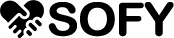- Blogger'a açılır dikey menu eklemenizi sağlar.

1. Blogger kontrol panelinizdeyken sırasıyla " Şablon » HTMLyi düzenle " tıklayın. CTRL ve F kombinasyonu'nu kullanarak sayfada " ]]></b:skin> " aratın ve bu kodun üstüne aşağıda verilen kodu ekleyin.;
#cssmenu,
#cssmenu ul,
#cssmenu ul li,
#cssmenu ul li a {
margin: 0;
padding: 0;
border: 0;
list-style: none;
line-height: 1;
display: block;
position: relative;
-webkit-box-sizing: border-box;
-moz-box-sizing: border-box;
box-sizing: border-box;
}
#cssmenu {
width: 200px;
font-family: Helvetica, Arial, sans-serif;
color: #ffffff;
}
#cssmenu ul ul {
display: none;
}
.align-right {
float: right;
}
#cssmenu > ul > li > a {
padding: 15px 20px;
border-left: 1px solid #1682ba;
border-right: 1px solid #1682ba;
border-top: 1px solid #1682ba;
cursor: pointer;
z-index: 2;
font-size: 14px;
font-weight: bold;
text-decoration: none;
color: #ffffff;
text-shadow: 0 1px 1px rgba(0, 0, 0, 0.35);
background: #36aae7;
background: -webkit-linear-gradient(#36aae7, #1fa0e4);
background: -moz-linear-gradient(#36aae7, #1fa0e4);
background: -o-linear-gradient(#36aae7, #1fa0e4);
background: -ms-linear-gradient(#36aae7, #1fa0e4);
background: linear-gradient(#36aae7, #1fa0e4);
box-shadow: inset 0 1px 0 rgba(255, 255, 255, 0.15);
}
#cssmenu > ul > li > a:hover,
#cssmenu > ul > li.active > a,
#cssmenu > ul > li.open > a {
color: #eeeeee;
background: #1fa0e4;
background: -webkit-linear-gradient(#1fa0e4, #1992d1);
background: -moz-linear-gradient(#1fa0e4, #1992d1);
background: -o-linear-gradient(#1fa0e4, #1992d1);
background: -ms-linear-gradient(#1fa0e4, #1992d1);
background: linear-gradient(#1fa0e4, #1992d1);
}
#cssmenu > ul > li.open > a {
box-shadow: inset 0 1px 0 rgba(255, 255, 255, 0.15), 0 1px 1px rgba(0, 0, 0, 0.15);
border-bottom: 1px solid #1682ba;
}
#cssmenu > ul > li:last-child > a,
#cssmenu > ul > li.last > a {
border-bottom: 1px solid #1682ba;
}
.holder {
width: 0;
height: 0;
position: absolute;
top: 0;
right: 0;
}
.holder::after,
.holder::before {
display: block;
position: absolute;
content: "";
width: 6px;
height: 6px;
right: 20px;
z-index: 10;
-webkit-transform: rotate(-135deg);
-moz-transform: rotate(-135deg);
-ms-transform: rotate(-135deg);
-o-transform: rotate(-135deg);
transform: rotate(-135deg);
}
.holder::after {
top: 17px;
border-top: 2px solid #ffffff;
border-left: 2px solid #ffffff;
}
#cssmenu > ul > li > a:hover > span::after,
#cssmenu > ul > li.active > a > span::after,
#cssmenu > ul > li.open > a > span::after {
border-color: #eeeeee;
}
.holder::before {
top: 18px;
border-top: 2px solid;
border-left: 2px solid;
border-top-color: inherit;
border-left-color: inherit;
}
#cssmenu ul ul li a {
cursor: pointer;
border-bottom: 1px solid #32373e;
border-left: 1px solid #32373e;
border-right: 1px solid #32373e;
padding: 10px 20px;
z-index: 1;
text-decoration: none;
font-size: 13px;
color: #eeeeee;
background: #49505a;
box-shadow: inset 0 1px 0 rgba(255, 255, 255, 0.1);
}
#cssmenu ul ul li:hover > a,
#cssmenu ul ul li.open > a,
#cssmenu ul ul li.active > a {
background: #424852;
color: #ffffff;
}
#cssmenu ul ul li:first-child > a {
box-shadow: none;
}
#cssmenu ul ul ul li:first-child > a {
box-shadow: inset 0 1px 0 rgba(255, 255, 255, 0.1);
}
#cssmenu ul ul ul li a {
padding-left: 30px;
}
#cssmenu > ul > li > ul > li:last-child > a,
#cssmenu > ul > li > ul > li.last > a {
border-bottom: 0;
}
#cssmenu > ul > li > ul > li.open:last-child > a,
#cssmenu > ul > li > ul > li.last.open > a {
border-bottom: 1px solid #32373e;
}
#cssmenu > ul > li > ul > li.open:last-child > ul > li:last-child > a {
border-bottom: 0;
}
#cssmenu ul ul li.has-sub > a::after {
display: block;
position: absolute;
content: "";
width: 5px;
height: 5px;
right: 20px;
z-index: 10;
top: 11.5px;
border-top: 2px solid #eeeeee;
border-left: 2px solid #eeeeee;
-webkit-transform: rotate(-135deg);
-moz-transform: rotate(-135deg);
-ms-transform: rotate(-135deg);
-o-transform: rotate(-135deg);
transform: rotate(-135deg);
}
#cssmenu ul ul li.active > a::after,
#cssmenu ul ul li.open > a::after,
#cssmenu ul ul li > a:hover::after {
border-color: #ffffff;
}
2. Yine CTRL ve F kombinasyonu'nu kullanarak sayfada " ]]></b:skin> " aratın ve bu kodun ALT KISMINA aşağıda verilen kodu ekleyin.;#cssmenu ul,
#cssmenu ul li,
#cssmenu ul li a {
margin: 0;
padding: 0;
border: 0;
list-style: none;
line-height: 1;
display: block;
position: relative;
-webkit-box-sizing: border-box;
-moz-box-sizing: border-box;
box-sizing: border-box;
}
#cssmenu {
width: 200px;
font-family: Helvetica, Arial, sans-serif;
color: #ffffff;
}
#cssmenu ul ul {
display: none;
}
.align-right {
float: right;
}
#cssmenu > ul > li > a {
padding: 15px 20px;
border-left: 1px solid #1682ba;
border-right: 1px solid #1682ba;
border-top: 1px solid #1682ba;
cursor: pointer;
z-index: 2;
font-size: 14px;
font-weight: bold;
text-decoration: none;
color: #ffffff;
text-shadow: 0 1px 1px rgba(0, 0, 0, 0.35);
background: #36aae7;
background: -webkit-linear-gradient(#36aae7, #1fa0e4);
background: -moz-linear-gradient(#36aae7, #1fa0e4);
background: -o-linear-gradient(#36aae7, #1fa0e4);
background: -ms-linear-gradient(#36aae7, #1fa0e4);
background: linear-gradient(#36aae7, #1fa0e4);
box-shadow: inset 0 1px 0 rgba(255, 255, 255, 0.15);
}
#cssmenu > ul > li > a:hover,
#cssmenu > ul > li.active > a,
#cssmenu > ul > li.open > a {
color: #eeeeee;
background: #1fa0e4;
background: -webkit-linear-gradient(#1fa0e4, #1992d1);
background: -moz-linear-gradient(#1fa0e4, #1992d1);
background: -o-linear-gradient(#1fa0e4, #1992d1);
background: -ms-linear-gradient(#1fa0e4, #1992d1);
background: linear-gradient(#1fa0e4, #1992d1);
}
#cssmenu > ul > li.open > a {
box-shadow: inset 0 1px 0 rgba(255, 255, 255, 0.15), 0 1px 1px rgba(0, 0, 0, 0.15);
border-bottom: 1px solid #1682ba;
}
#cssmenu > ul > li:last-child > a,
#cssmenu > ul > li.last > a {
border-bottom: 1px solid #1682ba;
}
.holder {
width: 0;
height: 0;
position: absolute;
top: 0;
right: 0;
}
.holder::after,
.holder::before {
display: block;
position: absolute;
content: "";
width: 6px;
height: 6px;
right: 20px;
z-index: 10;
-webkit-transform: rotate(-135deg);
-moz-transform: rotate(-135deg);
-ms-transform: rotate(-135deg);
-o-transform: rotate(-135deg);
transform: rotate(-135deg);
}
.holder::after {
top: 17px;
border-top: 2px solid #ffffff;
border-left: 2px solid #ffffff;
}
#cssmenu > ul > li > a:hover > span::after,
#cssmenu > ul > li.active > a > span::after,
#cssmenu > ul > li.open > a > span::after {
border-color: #eeeeee;
}
.holder::before {
top: 18px;
border-top: 2px solid;
border-left: 2px solid;
border-top-color: inherit;
border-left-color: inherit;
}
#cssmenu ul ul li a {
cursor: pointer;
border-bottom: 1px solid #32373e;
border-left: 1px solid #32373e;
border-right: 1px solid #32373e;
padding: 10px 20px;
z-index: 1;
text-decoration: none;
font-size: 13px;
color: #eeeeee;
background: #49505a;
box-shadow: inset 0 1px 0 rgba(255, 255, 255, 0.1);
}
#cssmenu ul ul li:hover > a,
#cssmenu ul ul li.open > a,
#cssmenu ul ul li.active > a {
background: #424852;
color: #ffffff;
}
#cssmenu ul ul li:first-child > a {
box-shadow: none;
}
#cssmenu ul ul ul li:first-child > a {
box-shadow: inset 0 1px 0 rgba(255, 255, 255, 0.1);
}
#cssmenu ul ul ul li a {
padding-left: 30px;
}
#cssmenu > ul > li > ul > li:last-child > a,
#cssmenu > ul > li > ul > li.last > a {
border-bottom: 0;
}
#cssmenu > ul > li > ul > li.open:last-child > a,
#cssmenu > ul > li > ul > li.last.open > a {
border-bottom: 1px solid #32373e;
}
#cssmenu > ul > li > ul > li.open:last-child > ul > li:last-child > a {
border-bottom: 0;
}
#cssmenu ul ul li.has-sub > a::after {
display: block;
position: absolute;
content: "";
width: 5px;
height: 5px;
right: 20px;
z-index: 10;
top: 11.5px;
border-top: 2px solid #eeeeee;
border-left: 2px solid #eeeeee;
-webkit-transform: rotate(-135deg);
-moz-transform: rotate(-135deg);
-ms-transform: rotate(-135deg);
-o-transform: rotate(-135deg);
transform: rotate(-135deg);
}
#cssmenu ul ul li.active > a::after,
#cssmenu ul ul li.open > a::after,
#cssmenu ul ul li > a:hover::after {
border-color: #ffffff;
}
( function( $ ) {
$( document ).ready(function() {
$('#cssmenu li.has-sub>a').on('click', function(){
$(this).removeAttr('href');
var element = $(this).parent('li');
if (element.hasClass('open')) {
element.removeClass('open');
element.find('li').removeClass('open');
element.find('ul').slideUp();
}
else {
element.addClass('open');
element.children('ul').slideDown();
element.siblings('li').children('ul').slideUp();
element.siblings('li').removeClass('open');
element.siblings('li').find('li').removeClass('open');
element.siblings('li').find('ul').slideUp();
}
});
$('#cssmenu>ul>li.has-sub>a').append('<span class="holder"></span>');
(function getColor() {
var r, g, b;
var textColor = $('#cssmenu').css('color');
textColor = textColor.slice(4);
r = textColor.slice(0, textColor.indexOf(','));
textColor = textColor.slice(textColor.indexOf(' ') + 1);
g = textColor.slice(0, textColor.indexOf(','));
textColor = textColor.slice(textColor.indexOf(' ') + 1);
b = textColor.slice(0, textColor.indexOf(')'));
var l = rgbToHsl(r, g, b);
if (l > 0.7) {
$('#cssmenu>ul>li>a').css('text-shadow', '0 1px 1px rgba(0, 0, 0, .35)');
$('#cssmenu>ul>li>a>span').css('border-color', 'rgba(0, 0, 0, .35)');
}
else
{
$('#cssmenu>ul>li>a').css('text-shadow', '0 1px 0 rgba(255, 255, 255, .35)');
$('#cssmenu>ul>li>a>span').css('border-color', 'rgba(255, 255, 255, .35)');
}
})();
function rgbToHsl(r, g, b) {
r /= 255, g /= 255, b /= 255;
var max = Math.max(r, g, b), min = Math.min(r, g, b);
var h, s, l = (max + min) / 2;
if(max == min){
h = s = 0;
}
else {
var d = max - min;
s = l > 0.5 ? d / (2 - max - min) : d / (max + min);
switch(max){
case r: h = (g - b) / d + (g < b ? 6 : 0); break;
case g: h = (b - r) / d + 2; break;
case b: h = (r - g) / d + 4; break;
}
h /= 6;
}
return l;
}
});
} )( jQuery );
$( document ).ready(function() {
$('#cssmenu li.has-sub>a').on('click', function(){
$(this).removeAttr('href');
var element = $(this).parent('li');
if (element.hasClass('open')) {
element.removeClass('open');
element.find('li').removeClass('open');
element.find('ul').slideUp();
}
else {
element.addClass('open');
element.children('ul').slideDown();
element.siblings('li').children('ul').slideUp();
element.siblings('li').removeClass('open');
element.siblings('li').find('li').removeClass('open');
element.siblings('li').find('ul').slideUp();
}
});
$('#cssmenu>ul>li.has-sub>a').append('<span class="holder"></span>');
(function getColor() {
var r, g, b;
var textColor = $('#cssmenu').css('color');
textColor = textColor.slice(4);
r = textColor.slice(0, textColor.indexOf(','));
textColor = textColor.slice(textColor.indexOf(' ') + 1);
g = textColor.slice(0, textColor.indexOf(','));
textColor = textColor.slice(textColor.indexOf(' ') + 1);
b = textColor.slice(0, textColor.indexOf(')'));
var l = rgbToHsl(r, g, b);
if (l > 0.7) {
$('#cssmenu>ul>li>a').css('text-shadow', '0 1px 1px rgba(0, 0, 0, .35)');
$('#cssmenu>ul>li>a>span').css('border-color', 'rgba(0, 0, 0, .35)');
}
else
{
$('#cssmenu>ul>li>a').css('text-shadow', '0 1px 0 rgba(255, 255, 255, .35)');
$('#cssmenu>ul>li>a>span').css('border-color', 'rgba(255, 255, 255, .35)');
}
})();
function rgbToHsl(r, g, b) {
r /= 255, g /= 255, b /= 255;
var max = Math.max(r, g, b), min = Math.min(r, g, b);
var h, s, l = (max + min) / 2;
if(max == min){
h = s = 0;
}
else {
var d = max - min;
s = l > 0.5 ? d / (2 - max - min) : d / (max + min);
switch(max){
case r: h = (g - b) / d + (g < b ? 6 : 0); break;
case g: h = (b - r) / d + 2; break;
case b: h = (r - g) / d + 4; break;
}
h /= 6;
}
return l;
}
});
} )( jQuery );
3. Blogger kontrol panelinizdeyken sırasıyla " Yerleşim >> Gadget ekle " tıklıyoruz. Açılan mini pencereden " HTML/JavaScript ekle " ye tıklıyoruz. Açılan pencereye aşağıdaki kodları ekliyoruz.
<div id='cssmenu'>
<ul>
<li class='active'><a href='index.html'><span>Home</span></a></li>
<li class='has-sub'><a href='#'><span>Products</span></a>
<ul>
<li><a href='#'><span>Widgets</span></a></li>
<li><a href='#'><span>Menus</span></a></li>
<li class='last'><a href='#'><span>Products</span></a></li>
</ul>
</li>
<li class='has-sub'><a href='#'><span>Company</span></a>
<ul>
<li><a href='#'><span>About</span></a></li>
<li class='last'><a href='#'><span>Location</span></a></li>
</ul>
</li>
<li class='last'><a href='#'><span>Contact</span></a></li>
</ul>
</div>
<ul>
<li class='active'><a href='index.html'><span>Home</span></a></li>
<li class='has-sub'><a href='#'><span>Products</span></a>
<ul>
<li><a href='#'><span>Widgets</span></a></li>
<li><a href='#'><span>Menus</span></a></li>
<li class='last'><a href='#'><span>Products</span></a></li>
</ul>
</li>
<li class='has-sub'><a href='#'><span>Company</span></a>
<ul>
<li><a href='#'><span>About</span></a></li>
<li class='last'><a href='#'><span>Location</span></a></li>
</ul>
</li>
<li class='last'><a href='#'><span>Contact</span></a></li>
</ul>
</div>
Yazıyla alakalı etiketler;
blogger, blogspot, blog, eklenti, widget, gadget, eklenti, eklentiler, eklentileri, eklentisi
blogger eklenti, blogspot eklenti, blogger eklentisi,
blogger eklentileri, blogger eklentiler, blogger widget, blogger widgets, blogger gadget,
blogger 2015, blogger 2016, blogger eklenti indir, blogger kodu, blogger kodları,