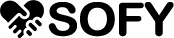2. Tema sekmesine tıklayın.
3. HTML'yi düzenle 'ye tıklayın.
4. Açılan sayfa'da aşağıda'ki kodu arayın. (CTRL+F tuşları ile arama yapabilirsiniz.)
]]></b:skin>5. Bulduğunuz kod'un üst satırına aşağıda verilen kodu yapıştırın.
.sidebar .PopularPosts ul{padding:0;}
.sidebar .PopularPosts ul li:first-child{width:100%;max-height:100%;opacity:0.9;}
.sidebar .PopularPosts ul li:nth-child(even){margin-right:2%;}
.sidebar .PopularPosts ul li{-moz-box-sizing:border-box;-webkit-box-sizing:border-box;box-sizing:border-box;position:relative;padding:0px !important;width:49%;max-height:120px;overflow:hidden;float:left;margin-bottom:2%;-webkit-transition: all 0.5s ease 0s;-moz-transition:all 0.5s ease 0s;-ms-transition:all 0.5s ease 0s;-o-transition:all 0.5s ease 0s;transition:all 0.5s ease 0s;}
.sidebar .PopularPosts ul li:hover{opacity:1;}
.sidebar .PopularPosts .item-thumbnail{margin:0;width:100%;line-height:0;}
.sidebar .PopularPosts ul li img {-moz-box-sizing:border-box;-webkit-box-sizing:border-box;box-sizing: border-box;width:100%;height:auto;padding:0;}
.sidebar .PopularPosts .item-content:hover .item-title a,.sidebar .PopularPosts .item-thumbnail-only:hover .item-title a{visibility:visible;opacity:1;}
.sidebar .PopularPosts .item-title a{color:#fff;background:rgba(0, 0, 0, 0) linear-gradient(to bottom, rgba(0, 0, 0, 0) 0%, rgba(0, 0, 0, 0.93) 100%, rgba(0, 0, 0, 0.85) 100%);text-decoration:none;position:absolute;text-align:center;font:13px 'Oswald', sans-serif;left:0;right:0;bottom:0%;padding:100px 10px 10px;opacity:0;visibility:hidden;}
.sidebar .PopularPosts .item-snippet{display:none;}