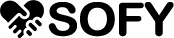Kod kutusunu blogumuza eklemek için; Blogger kontrol panelinden Yerleşim > Gadget Ekle > HTML/JavaScript yolunu takip ediyoruz ve aşağıdaki verdiğim kodları bu alana ekliyoruz.
Kod kutusunu blogumuza eklemek için; Blogger kontrol panelinden Yerleşim > Gadget Ekle > HTML/JavaScript yolunu takip ediyoruz ve aşağıdaki verdiğim kodları bu alana ekliyoruz.
<style>
#search-box {
position: relative;
width: 100%;
margin: 0;
}
#search-form
{
height: 40px;
border: 1px solid #999;
-webkit-border-radius: 5px;
-moz-border-radius: 5px;
border-radius: 5px;
background-color: #fff;
overflow: hidden;
}
#search-text
{
font-size: 14px;
color: #ddd;
border-width: 0;
background: transparent;
}
#search-box input[type="text"]
{
width: 90%;
padding: 11px 0 12px 1em;
color: #333;
outline: none;
}
#search-button {
position: absolute;
top: 0;
right: 0;
height: 42px;
width: 80px;
font-size: 14px;
color: #fff;
text-align: center;
line-height: 42px;
border-width: 0;
background-color: #ff00f6;
-webkit-border-radius: 0px 5px 5px 0px;
-moz-border-radius: 0px 5px 5px 0px;
border-radius: 0px 5px 5px 0px;
cursor: pointer;
}
</style>
<div id="search-box">
<form action="/search" id="search-form" method="get" target="_top">
<input id="search-text" name="q" placeholder="Aranacak Kelime" type="text" />
<button id="search-button" type="submit">Ara</button></form>
</div>
#search-box {
position: relative;
width: 100%;
margin: 0;
}
#search-form
{
height: 40px;
border: 1px solid #999;
-webkit-border-radius: 5px;
-moz-border-radius: 5px;
border-radius: 5px;
background-color: #fff;
overflow: hidden;
}
#search-text
{
font-size: 14px;
color: #ddd;
border-width: 0;
background: transparent;
}
#search-box input[type="text"]
{
width: 90%;
padding: 11px 0 12px 1em;
color: #333;
outline: none;
}
#search-button {
position: absolute;
top: 0;
right: 0;
height: 42px;
width: 80px;
font-size: 14px;
color: #fff;
text-align: center;
line-height: 42px;
border-width: 0;
background-color: #ff00f6;
-webkit-border-radius: 0px 5px 5px 0px;
-moz-border-radius: 0px 5px 5px 0px;
border-radius: 0px 5px 5px 0px;
cursor: pointer;
}
</style>
<div id="search-box">
<form action="/search" id="search-form" method="get" target="_top">
<input id="search-text" name="q" placeholder="Aranacak Kelime" type="text" />
<button id="search-button" type="submit">Ara</button></form>
</div>
Kodlarda kırmızı ile gösterilen renk kodunu vermiş olduğum diğer kodlardan biri ile değiştirebilirsiniz veya başka bir renk kodu ekleyebilirsiniz.